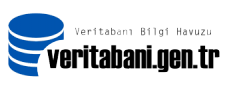RAC veritabanlarında , veritabanı id ve veritabanı adının değiştirilmesi
Bu makalede RAC şeklinde çalışan bir veritabanının id ve adının değiştirilmesi , öncesinde ve sonrasında hangi işlemlerin yapılması gerektiği anlatılmaktadır.
Örneklerde ismi ORCL olan veritabanının adının TEST olarak değiştirilmesi için gerekli işlemler yapılmıştır.
Öncelikle cluster_database parametresinin değerini false olarak değiştirerek işe başlayalım.
-bash-4.3$ sqlplus / as sysdba SQL*Plus: Release 11.2.0.4.0 Production on Fri Oct 20 17:20:17 2017 Copyright (c) 1982, 2013, Oracle. All rights reserved. Connected to: Oracle Database 11g Enterprise Edition Release 11.2.0.4.0 - 64bit Production With the Partitioning, Real Application Clusters, Automatic Storage Management, OLAP, Data Mining and Real Application Testing options SQL> alter system set cluster_database=false scope=spfile sid='*'; System altered.
Veritabanımızı bir node üzerinden mount modda başlatalım.
-bash-4.3$ srvctl stop database -d ORCL SQL> startup mount ORACLE instance started. Total System Global Area 3.8215E+10 bytes Fixed Size 2254416 bytes Variable Size 6979324336 bytes Database Buffers 3.1004E+10 bytes Redo Buffers 229019648 bytes Database mounted.
nid aracı ile veritabanı id ve isim bilgisini değiştirelim. DBNAME ile yeni veritabanı adını belirtiyoruz.
-bash-4.3$ nid TARGET=sys/welcome1@ORCL DBNAME=TEST
DBNEWID: Release 11.2.0.4.0 - Production on Fri Oct 20 17:22:12 2017
Copyright (c) 1982, 2011, Oracle and/or its affiliates. All rights reserved.
Connected to database ORCL (DBID=1485672324)
Connected to server version 11.2.0
Control Files in database:
+DATA/orcl/controlfile/current.824.957891589
+RECO/orcl/controlfile/current.49661.957891589
Change database ID and database name ORCL to TEST? (Y/[N]) => Y
Proceeding with operation
Changing database ID from 1485672324 to 2256023237
Changing database name from ORCL to TEST
Control File +DATA/orcl/controlfile/current.824.957891589 - modified
Control File +RECO/orcl/controlfile/current.49661.957891589 - modified
Datafile +DATA/orcl/datafile/system.846.95789151 - dbid changed, wrote new name
Datafile +DATA/orcl/datafile/sysaux.849.95789151 - dbid changed, wrote new name
Datafile +DATA/orcl/datafile/undotbs1.844.95789151 - dbid changed, wrote new name
Datafile +DATA/orcl/datafile/users.843.95789151 - dbid changed, wrote new name
Datafile +DATA/orcl/datafile/undotbs2.880.95789161 - dbid changed, wrote new name
Datafile +DATA/orcl/tempfile/temp.879.95789159 - dbid changed, wrote new name
Control File +DATA/orcl/controlfile/current.824.957891589 - dbid changed, wrote new name
Control File +RECO/orcl/controlfile/current.49661.957891589 - dbid changed, wrote new name
Instance shut down
Database name changed to TEST.
Modify parameter file and generate a new password file before restarting.
Database ID for database TEST changed to 2256023237.
All previous backups and archived redo logs for this database are unusable.
Database is not aware of previous backups and archived logs in Recovery Area.
Database has been shutdown, open database with RESETLOGS option.
Succesfully changed database name and ID.
DBNEWID - Completed succesfully.
db_name parametresinin değerini yeni veritabanı ismi olacak şekilde değiştirelim.
SQL> startup mount ORACLE instance started. Total System Global Area 3.8215E+10 bytes Fixed Size 2254416 bytes Variable Size 6979324336 bytes Database Buffers 3.1004E+10 bytes Redo Buffers 229019648 bytes ORA-01103: database name 'TEST' in control file is not 'ORCL' SQL> alter system set db_name=TEST scope=spfile sid='*'; System altered. SQL> exit Disconnected from Oracle Database 11g Enterprise Edition Release 11.2.0.4.0 - 64bit Production With the Partitioning, Real Application Clusters, OLAP, Data Mining and Real Application Testing options
Tüm node’larda $ORACLE_HOME/dbs dizini altındaki ilgili initSID.ora dosyasının adını initYENISID.ora oalcak şekilde değiştirelim.
-bash-4.3$ cd $ORACLE_HOME/dbs -bash-4.3$ mv initORCL1.ora initTEST1.ora -bash-4.3$ ssh oradb2 -bash-4.3$ cd /u01/app/oracle/product/11.2.0/dbhome_1/dbs -bash-4.3$ mv initORCL2.ora initTEST2.ora
Yeni şifre dosyasını oluşturup tüm node’lara dağıtalım.
-bash-4.3$ cd $ORACLE_HOME/dbs -bash-4.3$ orapwd file=orapwTEST1 password=welcome1 entries=10 -bash-4.3$ scp orapwTEST1 oradb2:/u01/app/oracle/product/11.2.0/dbhome_1/dbs/orapwTEST2 orapwTEST1 100% 2560 2.5KB/s 00:00
Tüm node’larda listener’ların yeni veritabı ismini görmesini sağlayalım.
-bash-4.3$ . oraenv ORACLE_SID = [TEST1] ? +ASM1 The Oracle base remains unchanged with value /u01/app/oracle -bash-4.3$ lsnrctl reload LSNRCTL for IBM/AIX RISC System/6000: Version 11.2.0.4.0 - Production on 20-OCT-2017 17:35:20 Copyright (c) 1991, 2013, Oracle. All rights reserved. Connecting to (DESCRIPTION=(ADDRESS=(PROTOCOL=IPC)(KEY=LISTENER))) The command completed successfully
Yeni SID ortam değişkenleri ile veritabanını mount modda başlatıp, resetlogs olacak şekilde açalım.
-bash-4.3$ . oraenv ORACLE_SID = [TEST1] ? The Oracle base remains unchanged with value /u01/app/oracle -bash-4.3$ sqlplus / as sysdba SQL*Plus: Release 11.2.0.4.0 Production on Fri Oct 20 17:37:20 2017 Copyright (c) 1982, 2013, Oracle. All rights reserved. Connected to an idle instance. SQL> startup mount ORACLE instance started. Total System Global Area 3.8215E+10 bytes Fixed Size 2254416 bytes Variable Size 4563405232 bytes Database Buffers 3.3420E+10 bytes Redo Buffers 229019648 bytes Database mounted. SQL> ALTER DATABASE OPEN RESETLOGS; Database altered.
cluster_database parametresini eski haline alıp, veritabanımızı tüm node’larda açalım.
SQL> alter system set cluster_database=true scope=spfile sid='*'; System altered. SQL> shu immediate Database closed. Database dismounted. ORACLE instance shut down. SQL> exit Disconnected from Oracle Database 11g Enterprise Edition Release 11.2.0.4.0 - 64bit Production With the Partitioning, Real Application Clusters, Automatic Storage Management, OLAP, Data Mining and Real Application Testing options -bash-4.3$ srvctl status database -d ORCL Instance ORCL1 is not running on node oradb1 Instance ORCL2 is not running on node oradb2
Mevcut veritabanı konfigürasyonumuzu kontrol edelim.
-bash-4.3$ srvctl config database -d ORCL Database unique name: ORCL Database name: ORCL Oracle home: /u01/app/oracle/product/11.2.0/dbhome_1 Oracle user: oracle Spfile: +DATA/ORCL/spfileORCL.ora Domain: Start options: open Stop options: immediate Database role: PRIMARY Management policy: AUTOMATIC Server pools: ORCL Database instances: ORCL1,ORCL2 Disk Groups: DATA,RECO Mount point paths: Services: Type: RAC Database is administrator managed
Kullanılmakta olan spfile dosyasından pfile oluşturup, bu pfile da instance bazlı ayarlanmış parametrelerdeki * dan önceki SID değerinin yeni SID olacak şekide değiştirdikten sonra yeni spfile dosyasını oluşturalım.
-bash-4.3$ sqlplus / as sysdba SQL*Plus: Release 11.2.0.4.0 Production on Fri Oct 20 17:47:23 2017 Copyright (c) 1982, 2013, Oracle. All rights reserved. Connected to an idle instance. SQL> create pfile='/tmp/testpfile' from spfile='+DATA/ORCL/spfileORCL.ora'; File created. -bash-4.3$ vi /tmp/testpfile *.audit_file_dest='/u01/app/oracle/admin/ORCL/adump' *.audit_trail='db' *.cluster_database=TRUE *.compatible='11.2.0.4.0' *.control_files='+DATA/orcl/controlfile/current.824.957891589','+RECO/orcl/controlfile/current.49661.957891589' *.db_block_size=8192 *.db_create_file_dest='+DATA' *.db_domain='' *.db_name='TEST' *.db_recovery_file_dest='+RECO' *.db_recovery_file_dest_size=4621074432 *.diagnostic_dest='/u01/app/oracle' *.dispatchers='(PROTOCOL=TCP) (SERVICE=ORCLXDB)' TEST1.instance_number=1 TEST2.instance_number=2 *.open_cursors=300 *.pga_aggregate_target=12767461376 *.processes=150 *.remote_listener='oradb-scan:1521' *.remote_login_passwordfile='exclusive' *.sga_target=38302384128 TEST2.thread=2 TEST1.thread=1 TEST2.undo_tablespace='UNDOTBS2' TEST1.undo_tablespace='UNDOTBS1' SQL> create spfile='+DATA/ORCL/spfileTEST.ora' from pfile='/tmp/testpfile'; File created.
CRS tarafında yeni veritabanı ve instance’ları oluşturalım.
-bash-4.3$ srvctl add database -d TEST -o /u01/app/oracle/product/11.2.0/dbhome_1 -p '+DATA/ORCL/spfileTEST.ora' -n TEST -bash-4.3$ srvctl status database -d TEST Database is not running. -bash-4.3$ srvctl add instance -d TEST -i TEST1 -n oradb1 -bash-4.3$ srvctl add instance -d TEST -i TEST2 -n oradb2 -bash-4.3$ srvctl status database -d TEST Instance TEST1 is not running on node oradb1 Instance TEST2 is not running on node oradb2
Yeni isimle oluşturulan veritabanı başlatalım.
-bash-4.3$ srvctl start database -d TEST -bash-4.3$ srvctl status database -d TEST Instance TEST1 is running on node oradb1 Instance TEST2 is running on node oradb2
CRS de eski isimle kayıtlı instance ve veritabanını silelim.
-bash-4.3$ srvctl remove instance -d ORCL -i ORCL1 Remove instance from the database ORCL? (y/[n]) y -bash-4.3$ srvctl remove instance -d ORCL -i ORCL2 Remove instance from the database ORCL? (y/[n]) y -bash-4.3$ srvctl remove database -d ORCL Remove the database ORCL? (y/[n]) y
Bu aşamada , db_name ve db_unique_name parametreleri yeni isim olması beklenmektedir. ASM disk grupları içinde yeni isimle dizinler otomatik oluşması beklenmedir.
Veritabanımızı mount modda açıp, mevcut datafile’ların yeni ASM dizininde oluşmasını sağlayıp, eskilerini silelim.
-bash-4.3$ sqlplus / as sysdba
SQL*Plus: Release 11.2.0.4.0 Production on Fri Oct 20 17:37:20 2017
Copyright (c) 1982, 2013, Oracle. All rights reserved.
Connected to an idle instance.
SQL> startup mount
ORACLE instance started.
Total System Global Area 3.8215E+10 bytes
Fixed Size 2254416 bytes
Variable Size 4563405232 bytes
Database Buffers 3.3420E+10 bytes
Redo Buffers 229019648 bytes
Database mounted.
-bash-4.3$ rman target /
Recovery Manager: Release 11.2.0.4.0 - Production on Fri Oct 20 18:15:29 2017
Copyright (c) 1982, 2011, Oracle and/or its affiliates. All rights reserved.
connected to target database: TEST (DBID=2256023237, not open)
RMAN> BACKUP AS COPY DATABASE FORMAT '+DATA';
Starting backup at 20-OCT-17
using channel ORA_DISK_1
channel ORA_DISK_1: starting datafile copy
input datafile file number=00001 name=+DATA/orcl/datafile/system.846.957891511
output file name=+DATA/test/datafile/system.885.957896199 tag=TAG20171020T181638 RECID=7 STAMP=957896200
channel ORA_DISK_1: datafile copy complete, elapsed time: 00:00:03
channel ORA_DISK_1: starting datafile copy
input datafile file number=00002 name=+DATA/orcl/datafile/sysaux.849.957891511
output file name=+DATA/test/datafile/sysaux.886.957896203 tag=TAG20171020T181638 RECID=8 STAMP=957896203
channel ORA_DISK_1: datafile copy complete, elapsed time: 00:00:03
channel ORA_DISK_1: starting datafile copy
input datafile file number=00003 name=+DATA/orcl/datafile/undotbs1.844.957891511
output file name=+DATA/test/datafile/undotbs1.887.957896205 tag=TAG20171020T181638 RECID=9 STAMP=957896205
channel ORA_DISK_1: datafile copy complete, elapsed time: 00:00:01
channel ORA_DISK_1: starting datafile copy
input datafile file number=00005 name=+DATA/orcl/datafile/undotbs2.880.957891619
output file name=+DATA/test/datafile/undotbs2.888.957896207 tag=TAG20171020T181638 RECID=10 STAMP=957896206
channel ORA_DISK_1: datafile copy complete, elapsed time: 00:00:01
channel ORA_DISK_1: starting datafile copy
copying current control file
output file name=+DATA/test/controlfile/backup.889.957896209 tag=TAG20171020T181638 RECID=11 STAMP=957896208
channel ORA_DISK_1: datafile copy complete, elapsed time: 00:00:01
channel ORA_DISK_1: starting datafile copy
input datafile file number=00004 name=+DATA/orcl/datafile/users.843.957891511
output file name=+DATA/test/datafile/users.890.957896209 tag=TAG20171020T181638 RECID=12 STAMP=957896209
channel ORA_DISK_1: datafile copy complete, elapsed time: 00:00:01
channel ORA_DISK_1: starting full datafile backup set
channel ORA_DISK_1: specifying datafile(s) in backup set
including current SPFILE in backup set
channel ORA_DISK_1: starting piece 1 at 20-OCT-17
channel ORA_DISK_1: finished piece 1 at 20-OCT-17
piece handle=+DATA/test/backupset/2017_10_20/nnsnf0_tag20171020t181638_0.891.957896211 tag=TAG20171020T181638 comment=NONE
channel ORA_DISK_1: backup set complete, elapsed time: 00:00:01
Finished backup at 20-OCT-17
RMAN> list copy of database;
List of Datafile Copies
=======================
Key File S Completion Time Ckp SCN Ckp Time
------- ---- - --------------- ---------- ---------------
7 1 A 20-OCT-17 1099335 20-OCT-17
Name: +DATA/test/datafile/system.885.957896199
Tag: TAG20171020T181638
8 2 A 20-OCT-17 1099335 20-OCT-17
Name: +DATA/test/datafile/sysaux.886.957896203
Tag: TAG20171020T181638
9 3 A 20-OCT-17 1099335 20-OCT-17
Name: +DATA/test/datafile/undotbs1.887.957896205
Tag: TAG20171020T181638
12 4 A 20-OCT-17 1099335 20-OCT-17
Name: +DATA/test/datafile/users.890.957896209
Tag: TAG20171020T181638
10 5 A 20-OCT-17 1099335 20-OCT-17
Name: +DATA/test/datafile/undotbs2.888.957896207
Tag: TAG20171020T181638
RMAN> switch database to copy;
datafile 1 switched to datafile copy "+DATA/test/datafile/system.885.957896199"
datafile 2 switched to datafile copy "+DATA/test/datafile/sysaux.886.957896203"
datafile 3 switched to datafile copy "+DATA/test/datafile/undotbs1.887.957896205"
datafile 4 switched to datafile copy "+DATA/test/datafile/users.890.957896209"
datafile 5 switched to datafile copy "+DATA/test/datafile/undotbs2.888.957896207"
RMAN> list copy of database;
List of Datafile Copies
=======================
Key File S Completion Time Ckp SCN Ckp Time
------- ---- - --------------- ---------- ---------------
13 1 A 20-OCT-17 1099335 20-OCT-17
Name: +DATA/orcl/datafile/system.846.957891511
14 2 A 20-OCT-17 1099335 20-OCT-17
Name: +DATA/orcl/datafile/sysaux.849.957891511
15 3 A 20-OCT-17 1099335 20-OCT-17
Name: +DATA/orcl/datafile/undotbs1.844.957891511
16 4 A 20-OCT-17 1099335 20-OCT-17
Name: +DATA/orcl/datafile/users.843.957891511
17 5 A 20-OCT-17 1099335 20-OCT-17
Name: +DATA/orcl/datafile/undotbs2.880.957891619
RMAN> delete copy of database;
released channel: ORA_DISK_1
allocated channel: ORA_DISK_1
channel ORA_DISK_1: SID=113 instance=TEST1 device type=DISK
List of Datafile Copies
=======================
Key File S Completion Time Ckp SCN Ckp Time
------- ---- - --------------- ---------- ---------------
13 1 A 20-OCT-17 1099335 20-OCT-17
Name: +DATA/orcl/datafile/system.846.957891511
14 2 A 20-OCT-17 1099335 20-OCT-17
Name: +DATA/orcl/datafile/sysaux.849.957891511
15 3 A 20-OCT-17 1099335 20-OCT-17
Name: +DATA/orcl/datafile/undotbs1.844.957891511
16 4 A 20-OCT-17 1099335 20-OCT-17
Name: +DATA/orcl/datafile/users.843.957891511
17 5 A 20-OCT-17 1099335 20-OCT-17
Name: +DATA/orcl/datafile/undotbs2.880.957891619
Do you really want to delete the above objects (enter YES or NO)? YES
deleted datafile copy
datafile copy file name=+DATA/orcl/datafile/system.846.957891511 RECID=13 STAMP=957896229
deleted datafile copy
datafile copy file name=+DATA/orcl/datafile/sysaux.849.957891511 RECID=14 STAMP=957896229
deleted datafile copy
datafile copy file name=+DATA/orcl/datafile/undotbs1.844.957891511 RECID=15 STAMP=957896229
deleted datafile copy
datafile copy file name=+DATA/orcl/datafile/users.843.957891511 RECID=16 STAMP=957896229
deleted datafile copy
datafile copy file name=+DATA/orcl/datafile/undotbs2.880.957891619 RECID=17 STAMP=957896229
Deleted 5 objects
RMAN> exit
Recovery Manager complete.
Veritabanımızı tüm node’larda başlatalım.
-bash-4.3$ srvctl start database -d TEST -bash-4.3$ srvctl status database -d TEST Instance TEST1 is running on node oradb1 Instance TEST2 is running on node oradb2
Datafile’ları sorguladığımızda hepsi ASM diskgrubundaki yeni veritabanı adıyla oluşmuş dizin altında görüldüğünden emin olalım.
SQL> select FILE#,NAME from v$datafile;
FILE# NAME
---------- ---------------------------------------------------------------------------------------------------------------------------------------------------------------------------------------------------------------------------------------------------------------------------------------------------------------------------------------------------------------------------------------------------------------------------------------------------------------------------------------------------------------------------------------------------------------------------------------------------------------------------------------------------------------------------------------------------------------------------------------------------------------------------------------------------
1 +DATA/test/datafile/system.885.957896199
2 +DATA/test/datafile/sysaux.886.957896203
3 +DATA/test/datafile/undotbs1.887.957896205
4 +DATA/test/datafile/users.890.957896209
5 +DATA/test/datafile/undotbs2.888.957896207
Mevcut controlfile’ları ASM diskgrubundaki yeni veritabanı adıyla oluşmuş dizin altında taşıyalım.
SQL> show parameter control NAME TYPE ------------------------------------ --------------------------------- VALUE ------------------------------ control_file_record_keep_time integer 7 control_files string +DATA/orcl/controlfile/current .824.957891589, +RECO/orcl/con trolfile/current.49661.9578915 89 control_management_pack_access string DIAGNOSTIC+TUNING SQL> show parameter db_name NAME TYPE ------------------------------------ --------------------------------- VALUE ------------------------------ db_name string TEST SQL> show parameter db_unique_name NAME TYPE ------------------------------------ --------------------------------- VALUE ------------------------------ db_unique_name string TEST
Mevcut control_files parametresini , bir adet eski controlfile ve oluşmasını istediğimiz disk grupları isimlerini içerecek şekilde değiştirelim.
SQL> alter system set control_files='+DATA/orcl/controlfile/current.824.957891589','+DATA','+RECO' scope=spfile sid='*'; System altered.
Veritabanımızı nomount modda başlatıp , restore controlfile işlemi ile yeni controlfile’ların oluşmasını sağlayalım.
-bash-4.3$ srvctl stop database -d TEST SQL> startup nomount -bash-4.3$ rman target / Recovery Manager: Release 11.2.0.4.0 - Production on Tue Oct 24 11:18:53 2017 Copyright (c) 1982, 2011, Oracle and/or its affiliates. All rights reserved. connected to target database: TEST (not mounted) RMAN> restore controlfile from '+DATA/orcl/controlfile/current.824.957891589'; Starting restore at 24-OCT-17 using target database control file instead of recovery catalog allocated channel: ORA_DISK_1 channel ORA_DISK_1: SID=109 instance=TEST1 device type=DISK channel ORA_DISK_1: copied control file copy output file name=+DATA/orcl/controlfile/current.824.957891589 output file name=+DATA/test/controlfile/current.899.958216739 output file name=+RECO/test/controlfile/current.49227.958216739 Finished restore at 24-OCT-17 RMAN> exit Recovery Manager complete.
Yukarıdaki adımda oluşan yeni veritabanı dizini altındaki (örnek : test) controlfile’lar ile mevcut control_files parametresini değiştirelim.
-bash-4.3$ sqlplus / as sysdba SQL*Plus: Release 11.2.0.4.0 Production on Tue Oct 24 11:19:50 2017 Copyright (c) 1982, 2013, Oracle. All rights reserved. Connected to: Oracle Database 11g Enterprise Edition Release 11.2.0.4.0 - 64bit Production With the Partitioning, Real Application Clusters, Automatic Storage Management, OLAP, Data Mining and Real Application Testing options SQL> alter system set control_files='+DATA/test/controlfile/current.899.958216739','+RECO/test/controlfile/current.49227.958216739' scope=spfile sid='*'; System altered. SQL> shu immediate ORA-01507: database not mounted ORACLE instance shut down. SQL> exit Disconnected from Oracle Database 11g Enterprise Edition Release 11.2.0.4.0 - 64bit Production With the Partitioning, Real Application Clusters, Automatic Storage Management, OLAP, Data Mining and Real Application Testing options
Veritabanımızı başlatarak, yeni controlfile’ları kullandığından emin olalım.
-bash-4.3$ srvctl status database -d TEST Instance TEST1 is not running on node oradb1 Instance TEST2 is not running on node oradb2 -bash-4.3$ srvctl start database -d TEST -bash-4.3$ srvctl status database -d TEST Instance TEST1 is running on node oradb1 Instance TEST2 is running on node oradb2 -bash-4.3$ sqlplus / as sysdba SQL*Plus: Release 11.2.0.4.0 Production on Tue Oct 24 11:21:24 2017 Copyright (c) 1982, 2013, Oracle. All rights reserved. Connected to: Oracle Database 11g Enterprise Edition Release 11.2.0.4.0 - 64bit Production With the Partitioning, Real Application Clusters, Automatic Storage Management, OLAP, Data Mining and Real Application Testing options SQL> show parameter control NAME TYPE ------------------------------------ --------------------------------- VALUE ------------------------------ control_file_record_keep_time integer 7 control_files string +DATA/test/controlfile/current .899.958216739, +RECO/test/con trolfile/current.49227.9582167 39 control_management_pack_access string DIAGNOSTIC+TUNING
Daha önceki adımlarda spfile’ı ASM içindeki eski veritabanı adı altında yeni ismiyle oluşturmuştuk. Bu adımda yeni dizin altında yeni ismiyle tekrar oluşturacağız.
-bash-4.3$ srvctl config database -d TEST Database unique name: TEST Database name: TEST Oracle home: /u01/app/oracle/product/11.2.0/dbhome_1 Oracle user: oracle Spfile: +DATA/ORCL/spfileTEST.ora Domain: Start options: open Stop options: immediate Database role: PRIMARY Management policy: AUTOMATIC Server pools: TEST Database instances: TEST1,TEST2 Disk Groups: DATA,RECO Mount point paths: Services: Type: RAC Database is administrator managed -bash-4.3$ sqlplus / as sysdba SQL*Plus: Release 11.2.0.4.0 Production on Tue Oct 24 11:31:19 2017 Copyright (c) 1982, 2013, Oracle. All rights reserved. Connected to: Oracle Database 11g Enterprise Edition Release 11.2.0.4.0 - 64bit Production With the Partitioning, Real Application Clusters, Automatic Storage Management, OLAP, Data Mining and Real Application Testing options SQL> show parameter spfile NAME TYPE ------------------------------------ --------------------------------- VALUE ------------------------------ spfile string +DATA/orcl/spfiletest.ora SQL> SQL> SQL> SQL> SQL> SQL> create pfile='/tmp/pfiletest.ora' from spfile='+DATA/orcl/spfiletest.ora'; File created. SQL> create spfile='+DATA/test/spfiletest.ora' from pfile='/tmp/pfiletest.ora'; File created. SQL> exit Disconnected from Oracle Database 11g Enterprise Edition Release 11.2.0.4.0 - 64bit Production With the Partitioning, Real Application Clusters, Automatic Storage Management, OLAP, Data Mining and Real Application Testing options
Spfile değişimi sonrasında veritabanı konfigürasyonu değiştirerek yeni spfile’ı kullanmasını sağlayalım.
-bash-4.3$ srvctl modify database -d TEST -p +DATA/test/spfiletest.ora -bash-4.3$ srvctl config database -d TEST Database unique name: TEST Database name: TEST Oracle home: /u01/app/oracle/product/11.2.0/dbhome_1 Oracle user: oracle Spfile: +DATA/test/spfiletest.ora Domain: Start options: open Stop options: immediate Database role: PRIMARY Management policy: AUTOMATIC Server pools: TEST Database instances: TEST1,TEST2 Disk Groups: DATA,RECO Mount point paths: Services: Type: RAC Database is administrator managed
Veritabanımızı kapatıp, tüm nodelardaki $ORACLE_HOME/dbs/initSID.ora dosyasındaki ilgili satırın bir önceki adımda veritabanı konfigürasyonunda belirttiğimiz spfile’ı gösterecek şekilde değiştirelim.
-bash-4.3$ srvctl stop database -d TEST -bash-4.3$ cat $ORACLE_HOME/dbs/initTEST1.ora SPFILE='+DATA/ORCL/spfileTEST.ora' # line added by Agent -bash-4.3$ vi $ORACLE_HOME/dbs/initTEST1.ora -bash-4.3$ cat $ORACLE_HOME/dbs/initTEST1.ora SPFILE='+DATA/test/spfiletest.ora' # line added by Agent
Veritabanımızı açıp , konfigirasyonda yeni spfile’ın görüldüğünden ve yeni spfile ile açıldığından emin olalım.
-bash-4.3$ srvctl start database -d TEST -bash-4.3$ srvctl config database -d TEST Database unique name: TEST Database name: TEST Oracle home: /u01/app/oracle/product/11.2.0/dbhome_1 Oracle user: oracle Spfile: +DATA/test/spfiletest.ora Domain: Start options: open Stop options: immediate Database role: PRIMARY Management policy: AUTOMATIC Server pools: TEST Database instances: TEST1,TEST2 Disk Groups: DATA,RECO Mount point paths: Services: Type: RAC Database is administrator managed -bash-4.3$ sqlplus / as sysdba SQL*Plus: Release 11.2.0.4.0 Production on Tue Oct 24 11:41:19 2017 Copyright (c) 1982, 2013, Oracle. All rights reserved. Connected to: Oracle Database 11g Enterprise Edition Release 11.2.0.4.0 - 64bit Production With the Partitioning, Real Application Clusters, Automatic Storage Management, OLAP, Data Mining and Real Application Testing options SQL> show parameter spfile NAME TYPE ------------------------------------ --------------------------------- VALUE ------------------------------ spfile string +DATA/test/spfiletest.ora
Son olarak mevcut temp tablo alanının yeniden oluşturarak, ASM’deki yeni dizini kullanmasını sağlayalım.
-bash-4.3$ sqlplus / as sysdba SQL*Plus: Release 11.2.0.4.0 Production on Tue Oct 24 11:50:43 2017 Copyright (c) 1982, 2013, Oracle. All rights reserved. Connected to: Oracle Database 11g Enterprise Edition Release 11.2.0.4.0 - 64bit Production With the Partitioning, Real Application Clusters, Automatic Storage Management, OLAP, Data Mining and Real Application Testing options SQL> CREATE TEMPORARY TABLESPACE TEMP1 TEMPFILE '+DATA' SIZE 1G AUTOEXTEND ON NEXT 640K MAXSIZE UNLIMITED TABLESPACE GROUP '' EXTENT MANAGEMENT LOCAL UNIFORM SIZE 1M; Tablespace created. SQL> ALTER DATABASE DEFAULT TEMPORARY TABLESPACE TEMP1; Database altered. SQL> DROP TABLESPACE TEMP INCLUDING CONTENTS AND DATAFILES; Tablespace dropped. SQL> CREATE TEMPORARY TABLESPACE TEMP TEMPFILE '+DATA' SIZE 1G AUTOEXTEND ON NEXT 640K MAXSIZE UNLIMITED TABLESPACE GROUP '' EXTENT MANAGEMENT LOCAL UNIFORM SIZE 1M; Tablespace created. SQL> ALTER DATABASE DEFAULT TEMPORARY TABLESPACE TEMP; Database altered. SQL> DROP TABLESPACE TEMP1 INCLUDING CONTENTS AND DATAFILES; Tablespace dropped.
ASM disk grupları içindaki eski veritabanı ismiyle oluşmuş dizinleri silelim.
-bash-4.3$ . oraenv ORACLE_SID = [TEST1] ? +ASM1 The Oracle base remains unchanged with value /u01/app/oracle -bash-4.3$ asmcmd ASMCMD> ls DATA/ RECO/ ASMCMD> cd DATA ASMCMD> rm -rf ORCL ASMCMD> cd RECO ASMCMD> rm -rf ORCL ASMCMD>
Son kontrollerimizi yapalım. Tüm datafile ve tempfile’ların ASM deki yeni dizin altında olduğundan emin olalım.
-bash-4.3$ rman target / Recovery Manager: Release 11.2.0.4.0 - Production on Tue Oct 24 11:57:35 2017 Copyright (c) 1982, 2011, Oracle and/or its affiliates. All rights reserved. connected to target database: TEST (DBID=2256023237) RMAN> report schema; using target database control file instead of recovery catalog Report of database schema for database with db_unique_name TEST List of Permanent Datafiles =========================== File Size(MB) Tablespace RB segs Datafile Name ---- -------- -------------------- ------- ------------------------ 1 740 SYSTEM *** +DATA/test/datafile/system.885.957896199 2 570 SYSAUX *** +DATA/test/datafile/sysaux.886.957896203 3 150 UNDOTBS1 *** +DATA/test/datafile/undotbs1.887.957896205 4 5 USERS *** +DATA/test/datafile/users.890.957896209 5 25 UNDOTBS2 *** +DATA/test/datafile/undotbs2.888.957896207 List of Temporary Files ======================= File Size(MB) Tablespace Maxsize(MB) Tempfile Name ---- -------- -------------------- ----------- -------------------- 1 1024 TEMP 32767 +DATA/test/tempfile/temp.879.958218705
NOT : redolog lar otomatik olarak ASM’deki yeni dizin altında oluştuğundan , manuel olarak yeniden oluşturulmamıştır.
![]()